If the owner of a remote computer is likely to be present when users connect, you can configure VNC Connect to notify the owner and require them to manually approve or reject each connection.
To do this, turn on Show accept/reject prompt for each connection on VNC Server’s Options > Connections page:
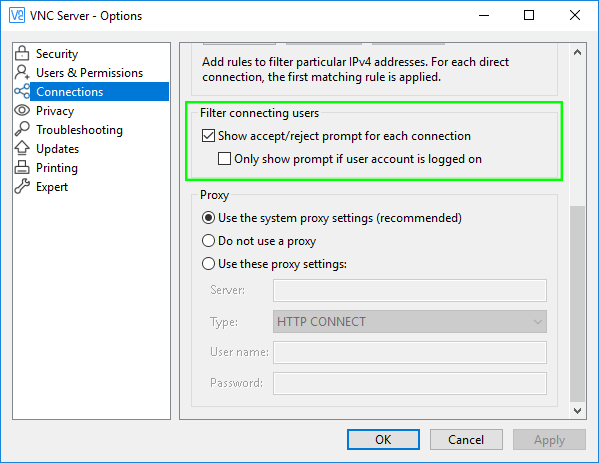
By default, the owner can either accept, reject or make the connection view only:
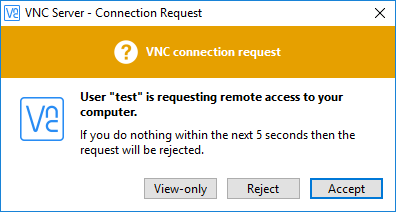
Again by default, if the owner doesn’t respond within 10 seconds, the connection is automatically rejected.
You can change all these defaults by setting VNC Server Query* parameters. For more information, start with the documentation for the QueryConnect parameter.
VNC Server 6.8.0 and earlier: By default, members of the built-in Administrators group have permission to bypass these prompts. Please see Managing Users and Session Permissions for VNC Server for more information.
Comments
Article is closed for comments.